Mod help!
3 posters
Page 1 of 1
 Mod help!
Mod help!
Heheh, hi guys! As you can read i need some help with mod instaling. I know that some mods can be instaled by sami. But not all of them! I have some realy cool skins [gang skins] that i just dont know where do i put them. I try everything, i just cant find the right map to put them. They are like (DFF) and (TXT) filles for some skins for ballas. And thos mods for the guns i cant get aither XD So please someone tell me where the hell do i need to put them! Thanks

Tracy- Game Master

- Number of posts : 272
Age : 33
Location : Latvia
In-Game Name : Tracy_Johnson
Points :



Registration date : 2009-04-29
 Re: Mod help!
Re: Mod help!
You Have to do it with .img, its in the games folder in "models". If the mod has a read me it should have written what do you need to replace

Mike_Soto- Game Master

- Number of posts : 214
Age : 31
Location : Spain
In-Game Name : Roach_Sanderson
Points :



Registration date : 2009-03-07
 Re: Mod help!
Re: Mod help!
WOW!! I cant get it to work. Can i give you the link to the mod so maybe you can see how to put it on?

Tracy- Game Master

- Number of posts : 272
Age : 33
Location : Latvia
In-Game Name : Tracy_Johnson
Points :



Registration date : 2009-04-29
 Re: Mod help!
Re: Mod help!
If you can explain more i could help you

Mike_Soto- Game Master

- Number of posts : 214
Age : 31
Location : Spain
In-Game Name : Roach_Sanderson
Points :



Registration date : 2009-03-07
 Re: Mod help!
Re: Mod help!
Ok, ill try i will give you some examples. There are "sweet.txd" fille "sweet.dff" filles and all the groov street. Where do i put the "sweet.txd" and "sweet.dff" filles?

Tracy- Game Master

- Number of posts : 272
Age : 33
Location : Latvia
In-Game Name : Tracy_Johnson
Points :



Registration date : 2009-04-29
 Re: Mod help!
Re: Mod help!
First open the .img in the game folder, then press F2 or find "replace", put in the thing you want to replace (in this case "sweet"), right click, replace, find the file, open and there you have it
For any more problems say it
For any more problems say it

Mike_Soto- Game Master

- Number of posts : 214
Age : 31
Location : Spain
In-Game Name : Roach_Sanderson
Points :



Registration date : 2009-03-07
 Re: Mod help!
Re: Mod help!
Ok, im stupider as you think XD i probaply need a video to get it so i will just leave the skins as they are 

Tracy- Game Master

- Number of posts : 272
Age : 33
Location : Latvia
In-Game Name : Tracy_Johnson
Points :



Registration date : 2009-04-29
 Re: Mod help!
Re: Mod help!
I realy dont know why it dosnt let me press F2 Edit: Wait a sec! I think i just got it

Tracy- Game Master

- Number of posts : 272
Age : 33
Location : Latvia
In-Game Name : Tracy_Johnson
Points :



Registration date : 2009-04-29
 Re: Mod help!
Re: Mod help!
But the major problem would be that it wont open lol. If it doesnt let you press F2, first if you dont see nothing click on File and open the same .img (this is only if you dont see anything), click in edit, find, put the mod file name, right click, replace, find the file and open. Its pretty easy if you know what to do

Mike_Soto- Game Master

- Number of posts : 214
Age : 31
Location : Spain
In-Game Name : Roach_Sanderson
Points :



Registration date : 2009-03-07
 Re: Mod help!
Re: Mod help!
Ok i got prety far for a dumbass  Do i need to open the .img fille named "Player" thats located in models? Becouse if i open it it dosnt find or replace sweet becouse that file dosnt have the sweet in it. So what file do i need to open? Edit after some long thinking: Yeee!! I did it. My IQ is getting biger by the secound XD Very big thanks Roach
Do i need to open the .img fille named "Player" thats located in models? Becouse if i open it it dosnt find or replace sweet becouse that file dosnt have the sweet in it. So what file do i need to open? Edit after some long thinking: Yeee!! I did it. My IQ is getting biger by the secound XD Very big thanks Roach
Last edited by Tracy on Wed Jul 15, 2009 10:11 pm; edited 1 time in total

Tracy- Game Master

- Number of posts : 272
Age : 33
Location : Latvia
In-Game Name : Tracy_Johnson
Points :



Registration date : 2009-04-29
 Re: Mod help!
Re: Mod help!
You need to open gta3.img to replace civilians skins

Mike_Soto- Game Master

- Number of posts : 214
Age : 31
Location : Spain
In-Game Name : Roach_Sanderson
Points :



Registration date : 2009-03-07
 Re: Mod help!
Re: Mod help!
Solved?
Lock it if its solved plz...
Lock it if its solved plz...
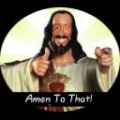
XhizorZ- Be Amazed by my Logic!
Teh OwneR - Number of posts : 490
Age : 37
Location : Amsterdam
In-Game Name : Victor_Gonzales
Points :



Registration date : 2008-11-24
 Re: Mod help!
Re: Mod help!
/locked problem solved

Tracy- Game Master

- Number of posts : 272
Age : 33
Location : Latvia
In-Game Name : Tracy_Johnson
Points :



Registration date : 2009-04-29
Page 1 of 1
Permissions in this forum:
You cannot reply to topics in this forum|
|
|
