How-to Create Userbars
4 posters
World Life RP Gaming :: General :: GFX Zone :: School
Page 1 of 1
Rate This tutorial
 How-to Create Userbars
How-to Create Userbars
Hi all! just a simple tutorial on how to create a simple userbar and just for fun i'll make it simple. haha!
ok!
The program i am using is Adobe Photoshop CS3.
Step 1.Getting Started
To start off with, make a new workspace with these settings
Width: 350px
Height: 19px
Resolution: 72px/inch
Background: Transparent
Now lets get started on the gradient.
Step 2. Gradient
Ok so first of all you need to set your 2 gradient colours as your foreground and background colours, do this by clicking each colour box and selecting your desired colour.
Once you have done this its time to add your gradient!
First of all you need to select the gradient tool, do this by clicking
and holding the paintbucket tool, this will bring up another menu to
the side and all you have to do is select the gradient tool.
Once you have done this its time to add your gradient, hold shift
and drag-click your mouse in a vertical line over your canvas area.
Redo this as many times as you desire until you get it just right.
Step 3. Scanlines
Onto the next step eagerly! The Scanlines.
Start by creating a 3
pixels by 3 pixels canvas, zoom in to 1600%, get your pencil tool out,
make it black and draw a line diagonally across your canvas.
It should look like this when zoomed

Ok so now you have to set it as a pattern do this by going to Edit >> Define Pattern. Doesnt matter what you name it.
Now
go back to your userbar and create a new layer! (Ctrl+Shift+N). All
thats left to do now is to fill your new layer with the pattern, to do
this click the fill tool and up the top.
Then click foreground and change it to pattern, then all you have to do
is click the arrow in the pattern box and choose your pattern and
finally fill your layer with the pattern. Wallaaa you have scanlines.
At the moment though they are wayyy to heavy so you need to change
their opacity down to something lower anything that looks good .
.
Ok so thats the scanlines done.
Step 4. Image

Now you can add your image. I always seem to put them on the left but
you can position it where you want, please note a image with a
transparent background is neccessary.
Step 5. Adding text
So now you should think about adding your text, the font to use is
Vistor TT2 which is availible here: http://www.dafont.com/search.php?
nq=1&q=Visitor+TT2+BRK
Once that is installed your ready to go. (Please note restarting photoshop may be needed, make sure you save your psd first!!!)
Type
your text out onto your canvas (Make sure that no anti-aliasing is
selected) and then right click on the layer and go to blending options.
I reccomend adding a 1px black stroke.
Ok so now your text is done and you're ready for the final step!
Step 6. Elipse and finishing off
First thing you need to do is create a white elipse over the entire canvas.
Now you need to lower the opacity to something lower such as 10-30%. Please use the technique I showed you on a previous step.
All that is left to do now is to move it into place and your userbar is done!
Thanks for viewing! Any criticism and comments are appreciated!
Victor_Gonzales
ok!
The program i am using is Adobe Photoshop CS3.
Step 1.Getting Started
To start off with, make a new workspace with these settings
Width: 350px
Height: 19px
Resolution: 72px/inch
Background: Transparent
Now lets get started on the gradient.
Step 2. Gradient
Ok so first of all you need to set your 2 gradient colours as your foreground and background colours, do this by clicking each colour box and selecting your desired colour.
Once you have done this its time to add your gradient!
First of all you need to select the gradient tool, do this by clicking
and holding the paintbucket tool, this will bring up another menu to
the side and all you have to do is select the gradient tool.
Once you have done this its time to add your gradient, hold shift
and drag-click your mouse in a vertical line over your canvas area.
Redo this as many times as you desire until you get it just right.
Step 3. Scanlines
Onto the next step eagerly! The Scanlines.
Start by creating a 3
pixels by 3 pixels canvas, zoom in to 1600%, get your pencil tool out,
make it black and draw a line diagonally across your canvas.
It should look like this when zoomed

Ok so now you have to set it as a pattern do this by going to Edit >> Define Pattern. Doesnt matter what you name it.
Now
go back to your userbar and create a new layer! (Ctrl+Shift+N). All
thats left to do now is to fill your new layer with the pattern, to do
this click the fill tool and up the top.
Then click foreground and change it to pattern, then all you have to do
is click the arrow in the pattern box and choose your pattern and
finally fill your layer with the pattern. Wallaaa you have scanlines.
At the moment though they are wayyy to heavy so you need to change
their opacity down to something lower anything that looks good
Ok so thats the scanlines done.
Step 4. Image

Now you can add your image. I always seem to put them on the left but
you can position it where you want, please note a image with a
transparent background is neccessary.
Step 5. Adding text
So now you should think about adding your text, the font to use is
Vistor TT2 which is availible here: http://www.dafont.com/search.php?
nq=1&q=Visitor+TT2+BRK
Once that is installed your ready to go. (Please note restarting photoshop may be needed, make sure you save your psd first!!!)
Type
your text out onto your canvas (Make sure that no anti-aliasing is
selected) and then right click on the layer and go to blending options.
I reccomend adding a 1px black stroke.
Ok so now your text is done and you're ready for the final step!
Step 6. Elipse and finishing off
First thing you need to do is create a white elipse over the entire canvas.
Now you need to lower the opacity to something lower such as 10-30%. Please use the technique I showed you on a previous step.
All that is left to do now is to move it into place and your userbar is done!
Thanks for viewing! Any criticism and comments are appreciated!
Victor_Gonzales
Last edited by XhizorZ on Wed May 06, 2009 2:41 am; edited 1 time in total
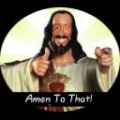
XhizorZ- Be Amazed by my Logic!
Teh OwneR - Number of posts : 490
Age : 37
Location : Amsterdam
In-Game Name : Victor_Gonzales
Points :



Registration date : 2008-11-24
 Re: How-to Create Userbars
Re: How-to Create Userbars
Delta_Triad wrote:I'm using "GIMP 2"
In GIMP 2,
I can't find Scanlines..
You have to MAKE your own scan-lines. Read carefully. and try downloading photoshop, its much better. you dont have to buy if you dont want, just get a torrent downloader.
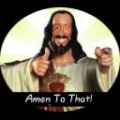
XhizorZ- Be Amazed by my Logic!
Teh OwneR - Number of posts : 490
Age : 37
Location : Amsterdam
In-Game Name : Victor_Gonzales
Points :



Registration date : 2008-11-24
 Re: How-to Create Userbars
Re: How-to Create Userbars
lol i just made another userbar, and for fun i thought id use my own tutorial to make it, and i got stuck!!! hahahahahahahaha!!!! omg T_T
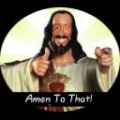
XhizorZ- Be Amazed by my Logic!
Teh OwneR - Number of posts : 490
Age : 37
Location : Amsterdam
In-Game Name : Victor_Gonzales
Points :



Registration date : 2008-11-24
 Re: How-to Create Userbars
Re: How-to Create Userbars
I realy dont have photoshop so i whanted to know what photoshop you got? In google i saw some CS4 CS3 photoshops and a 7.0I downloaded the 7.0 

Tracy- Game Master

- Number of posts : 272
Age : 33
Location : Latvia
In-Game Name : Tracy_Johnson
Points :



Registration date : 2009-04-29
 Re: How-to Create Userbars
Re: How-to Create Userbars
I use CS3 for all my works. im also using C4D for my bigger projects and Correl Painter X. Mostly your basic Image Manipulation software. At work we have some really insane programs but they're company secrets 
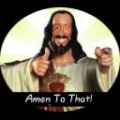
XhizorZ- Be Amazed by my Logic!
Teh OwneR - Number of posts : 490
Age : 37
Location : Amsterdam
In-Game Name : Victor_Gonzales
Points :



Registration date : 2008-11-24
 Re: How-to Create Userbars
Re: How-to Create Userbars
/update added Poll
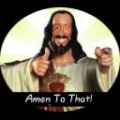
XhizorZ- Be Amazed by my Logic!
Teh OwneR - Number of posts : 490
Age : 37
Location : Amsterdam
In-Game Name : Victor_Gonzales
Points :



Registration date : 2008-11-24
 Re: How-to Create Userbars
Re: How-to Create Userbars
Victor, You RULE in terms of graphic stuff.

Insignia- nOOb KiLLeR
- Number of posts : 183
Age : 35
Location : Philippines
In-Game Name : Mario_Conti
Points :



Registration date : 2008-12-22
World Life RP Gaming :: General :: GFX Zone :: School
Page 1 of 1
Permissions in this forum:
You cannot reply to topics in this forum|
|
|
